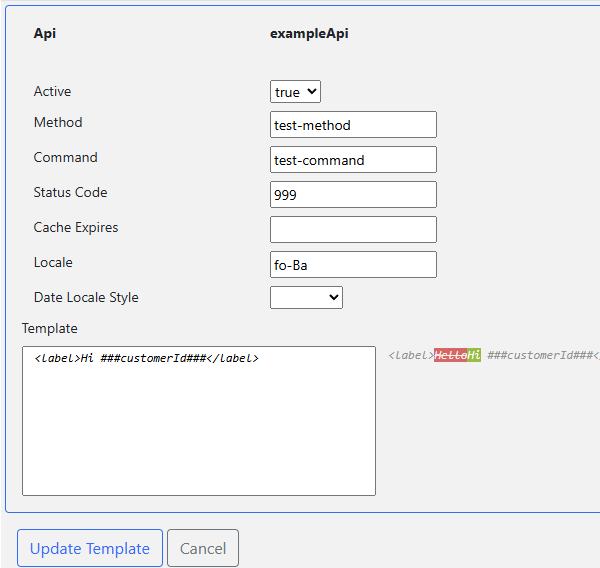- Navigate to Templates
- Select Create Template
- Enter Template Settings
- Api: Select API to use (when creating).
- Active: Whether template is active (when editing).
- Method: HTTP method for template (if empty matches all).
- Command: Extra URL part after id for different operations, e.g. /api/v1/Customer/Api/Id/Command (if empty matches all).
- Status Code: HTTP status code for template (if empty matches all).
- Cache Expires: HTTP cache expiration value in seconds.
- Locale: Locale setting for formatting dates.
- Date Style: Locale date style for formatting dates.
- Template: HTML fragment for each row of data with fields inserted as '{{{fieldName}}}'.
- Submit