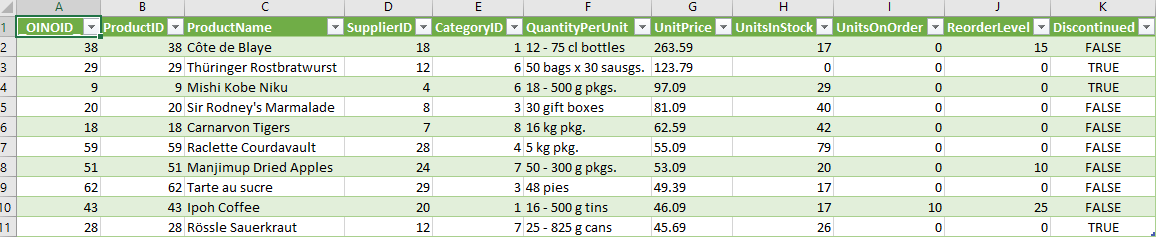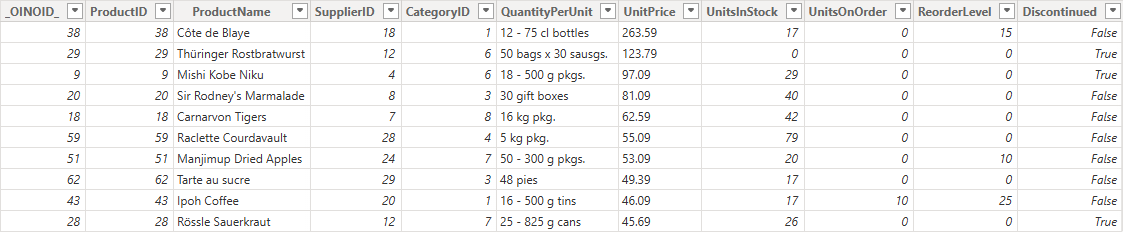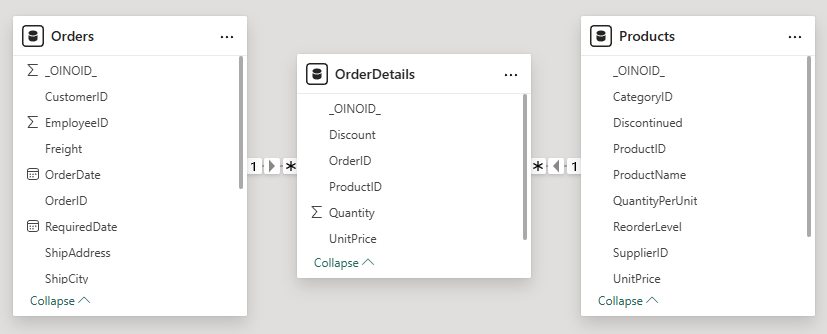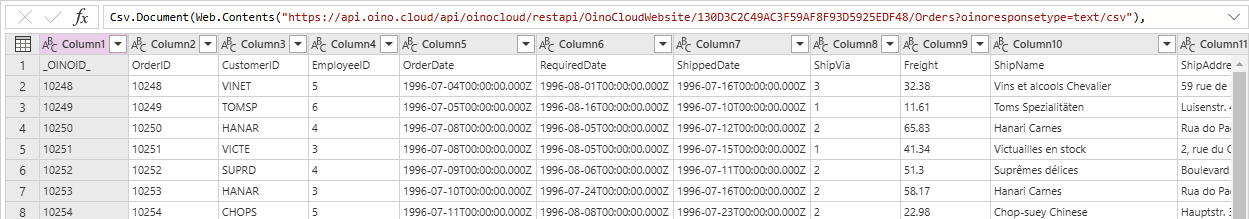In addition to standard HTML forms, OINO.cloud allows you to make dynamic forms that fetch the form options from database.
The form contains a Div-element that triggers on load and fetches the feature request options from API.
<div
hx-get="https://api.oino.cloud/api/oinocloud/v1/OinoCloudWebsite/33733C46960B9B9445A4B518673A12BD/feature requests?oinosqlfilter=(open)-eq(true)"
hx-headers='{"Accept": "text/html"}'
hx-trigger="load"
hx-target="this"
hx-swap="outerHTML"
hx-indicator="this"
>
Response is again in HTML so the rows get translated to submit buttons for the form by the template with row id as value and name as the caption.
<button class="btn btn-primary m-1" name="feature request id" value="###id###" type="submit">###name###</button>
Since API has Hashids enabled the auto increment id is automatically translated to a hashid.
<button class="btn btn-primary m-1" name="feature request id" value="aMmLAmnJ7R4PiLWpYA97nI7Z" type="submit">Support for new databases</button>
When you click the buttons, form submits and the template for the API POST request contains acknowledgement and a new HTMX request to fetch the results.
<h4>Thank you for your vote!</h4>
<span>Results:</span>
<ol>
<li
hx-get="https://api.oino.cloud/api/oinocloud/v1/OinoCloudWebsite/898FAE565A9FB9AC77E72144A31EDC83/feature request vote counts?oinosqlaggregate=count( OINOID ),count(id)&oinosqlorder=id-"
hx-headers='{"Accept": "text/html"}'
hx-trigger="load"
hx-target="this"
hx-swap="outerHTML"
hx-indicator="this"
>
<div class="spinner-border spinner-border-sm htmx-indicator" role="status"></div>
</li>
</ol>
Guide: Limit
Guide: Order